Lab #11 - Remote Access Lab
Objectives:
1. To become familiar with access a computer system remotely to help a client with software problems.
Procedure:
I am having everyone in the class access one of my
computers, it will be available to all in the class so it may not be accessible
at all times. Let me now if you have any problems.
1.
Download Distant Desktop to your system from
this link:
2.
This program can run in Windows, Mac, and
Android so you have your choice.
3. The program is free and simple to install.
4.
Once Distant Desktop is running it will give you
an "Your ID" and a password, but to access me you will need to choose "Connect".
My ID is "162990964" and PW: Pa55word01$Pa55word01$. This should get
you to my system. If you do not get to the desktop you may need to login into
Windows and the user name is "Student" and PW: T210.
5.
Once into the system I want you to open the file
"ITN106 Access" on the desktop. Add yourself to the list but do not erase
anyone else in the document. I
started the list.
6. I also want you to find these items from the system.
a. What is the hard drive size?
b. Does the sytem support Bluetooth?
c. Is there a CD/DVD device installed?
d. Who is the sound device manufacturer?
e. What editon of Windows is running on system?
f. Make a note about something else about the
system.
Be careful when exiting Direct Desktop, many in the past close the program and not the connection. Make sure to close the tab instead of the x inside the window.
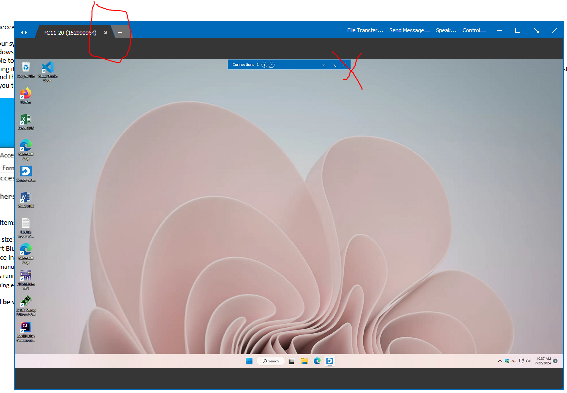
7.
The modifying of the file will be worth
20 points and answering the 6 questions above will each be worth 5 points for a
total of 50pts. Then upload the answers to the questions to Lab #11 results.