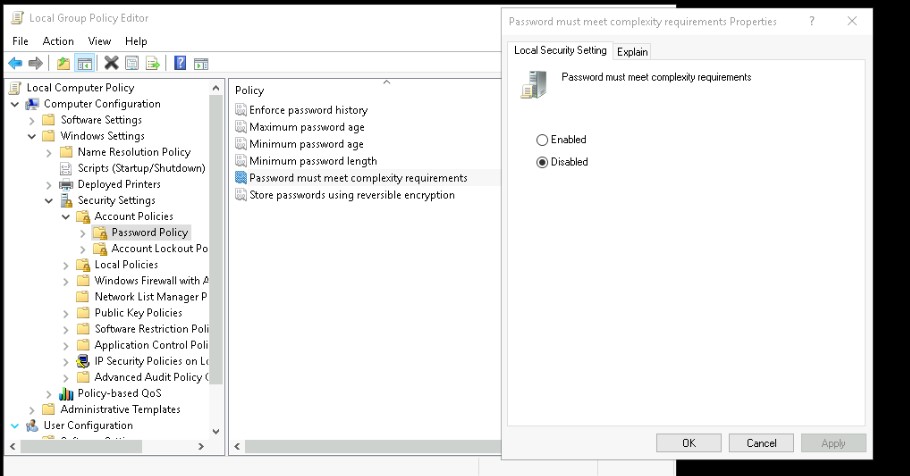
Lab 2 ITN 103
Here is the list of Group Policy Settings that I would like you to configure. To run the local group policy editor on the Windows Server 2019 use the command gpedit.msc. What I will need you to do is take an image of each step to verify you were able to find that policy in Windows Server 2019. In your image make sure you get the path and the setting page as part of your image. I do not want you to apply any of these setting on the server we would typically make a GPO and apply it to a group on a domain or OU.
Example of image for "Password must meet the complexity requirements";
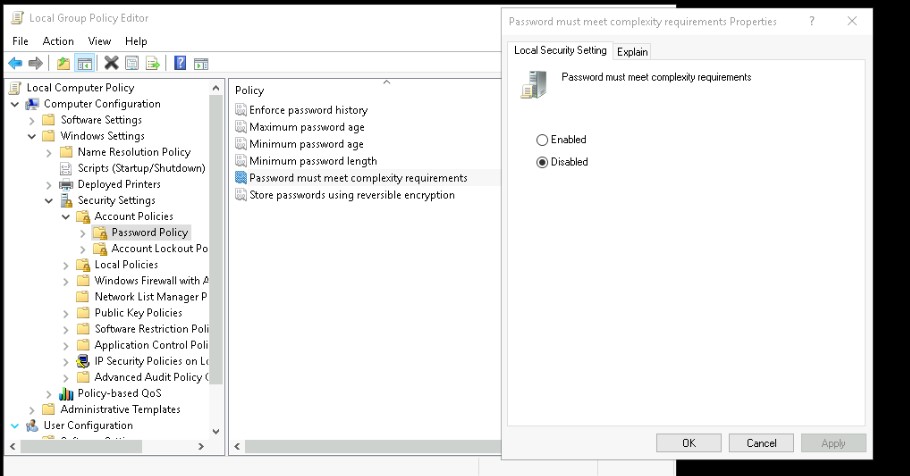
Download this Lab and answer the questions asked, comment on the procedures and make sure to add a conclusion. Upload to Canvas under the module for this lab.